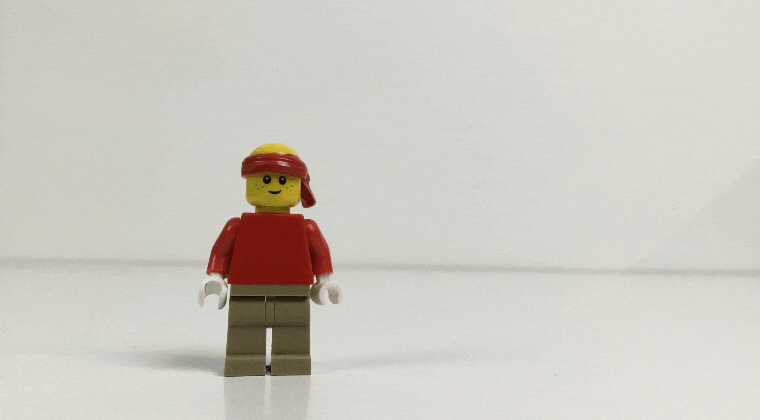How to animate the walk cycle
Get your character off to a great start by learning how to make it walk. Master this animation and the world of Lego Stop motion animation is your oyster!!

“Learn to animate with Lego”
Learn the basics of
stop motion animation
This course will get you all set up for future stop motion animation projects. If you can get your character to walk, you can go and do anything in your movies.
Find out how to make your favourite character walk, run and look alive. You will also learn about setting up a lego set and how to work your device and app.
You will learn:
How to set up for animating
How to make you character walk
How to make your character run
What happens in this course?

18 minutes
8 Videos
what is in this course?
Get to grips with stop motion animation
BrickFlicks Academy - The Walk Cycle
Introduction to BrickFlicks
The LEGO Stop Motion Community
Equipment & Set Up
The Stop Motion Studio App
The 3 Step Walk Cycle
The 4 Step Walk Cycle
The Advanced Walk Cycle (With Arms & Legs)
The Run Cycle
Meet Your Instructor
Dave Sheehan
The BrickFlicks team has over 15 years of experience delivering workshops to children in Stop Motion, Music, and Digital Media. BrickFlicks tutor Dave Sheehan has been creating fun and educational content for children of all ages since 2014, and has delivered BrickFlicks workshops to children in school & venues all over Ireland including The Ark Childrens Cultural Centre, Dublin, Riverbank Arts and Solstice Arts. The Academy is a fun, safe place for children to learn new skills and share their work with the BrickFlicks animators. All content is specific to the age category (8-12 years) and designed to engage this group.

BrickFlicks Instructor Dave

Learn how to create stop motion animations on your smartphone or tablet
What you need to know
FAQs
Hidden toggle so first one stays closed
What tech do I need for this course?
This course uses easy to follow instructions. All you need is the following:
1. A mobile device ( smart phone or tablet)
2. Stop Motion Studio App
3. Storage on the device
What app does this course use?
This course uses Stop motion studio app.
The free version will work for most of this course and is perfect for making stop motion animations.
However, you will need the paid version to add music or titles to your movie.
What else do I need?
A Lego base plate
Lego mini-figure
Lego blocks
Blu-tack
Card or paper
Scissors
Markers or colouring pencils
What age is this course for?
This course is specially designed for young people aged 8-12 years. However, if you are completely new to stop motion, this course will give you all you need to start making your own animations regardless of your age.h
Start your stop motion animation journey here
This course is specially designed for 8-12 year old budding young animators who want to start making some amazing stop motion movies.